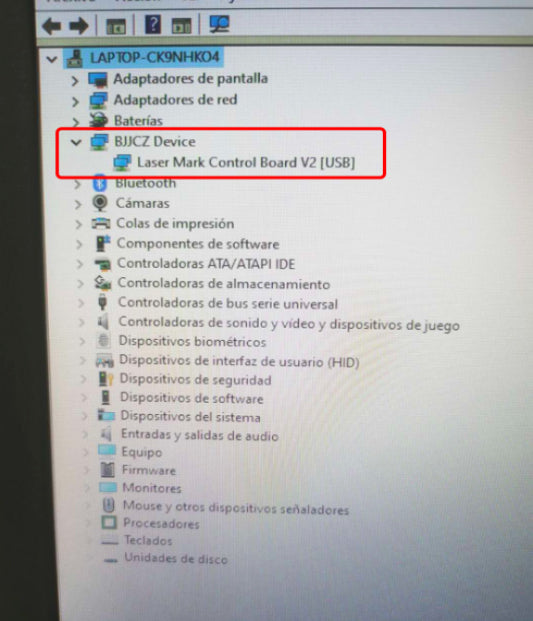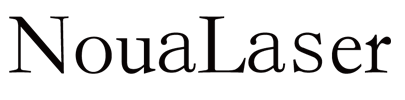Step1:Connect the computer and fiber laser with USB cable
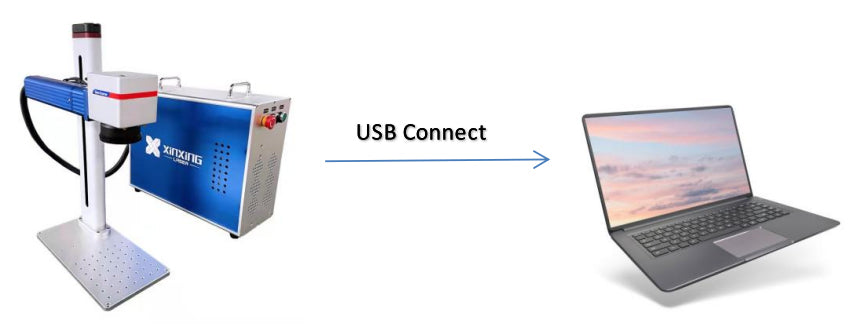
Step2:Extract the driver file and save it on the desktop

Step3:Click my computer,right click properties go to device manager.
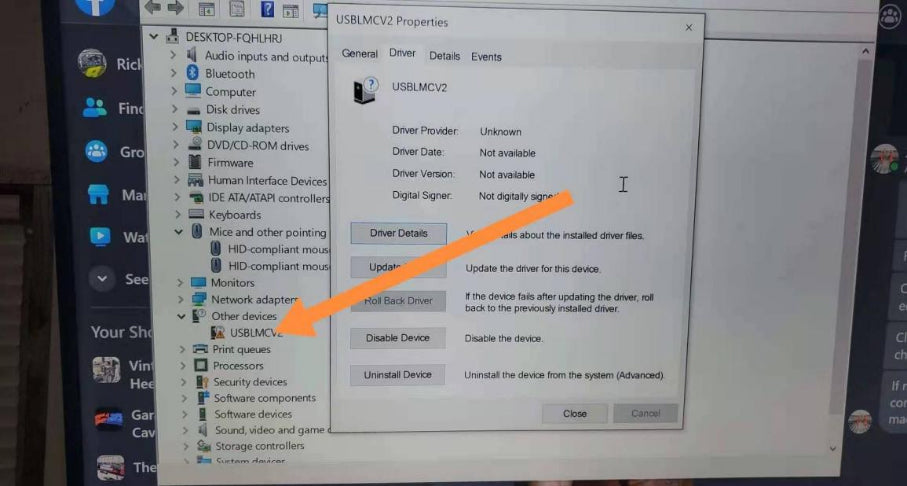
Step4:Find other device,find unknown device and click
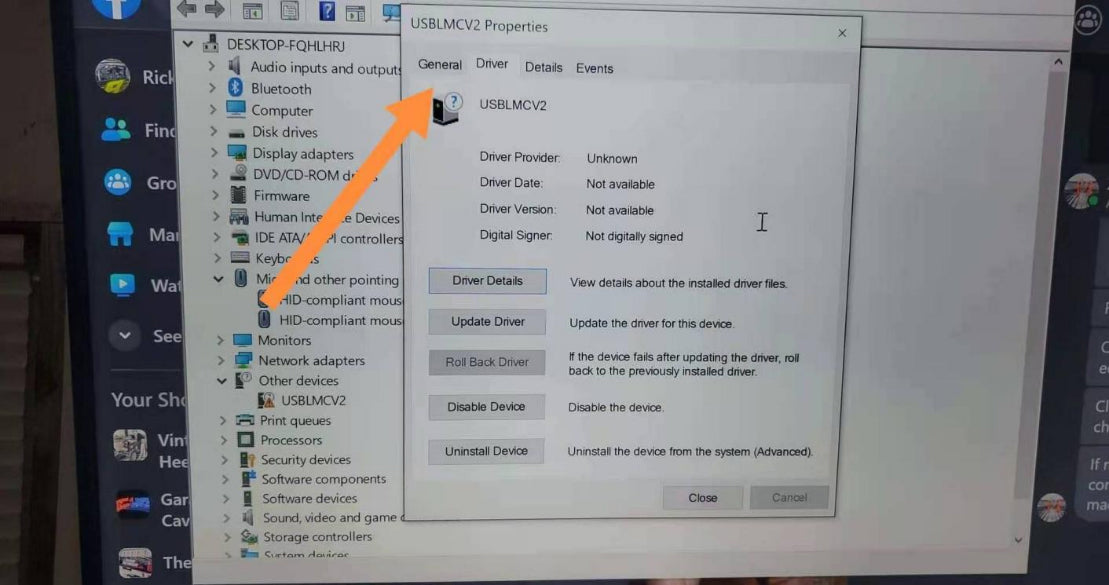
Step5:Click “Drive”
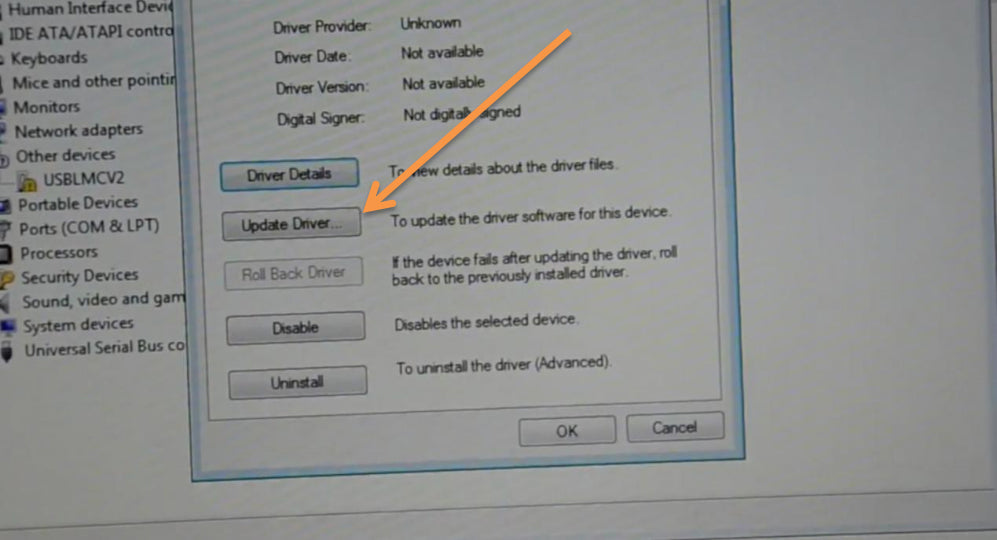
Step6:Click “Update Driver”
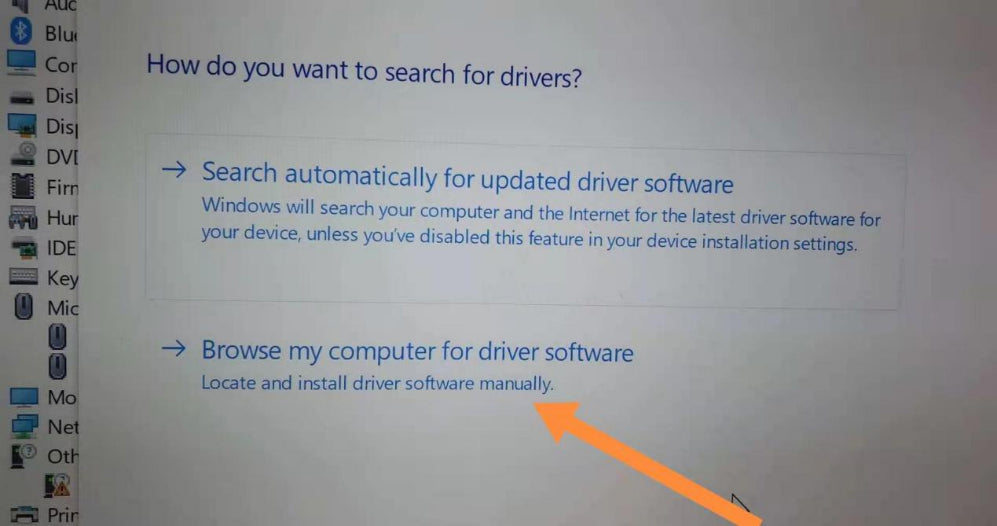
Step7:Click “Browse my computer for driver software”
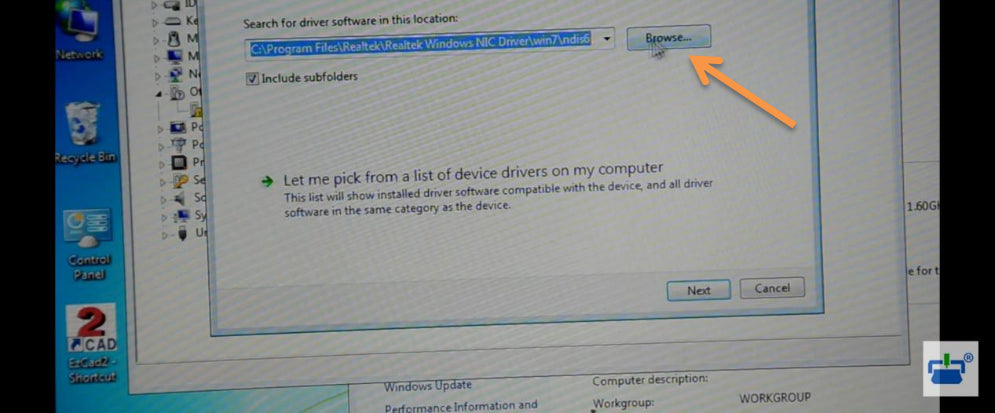
Step8:Click “ Browse ” find the drive folder
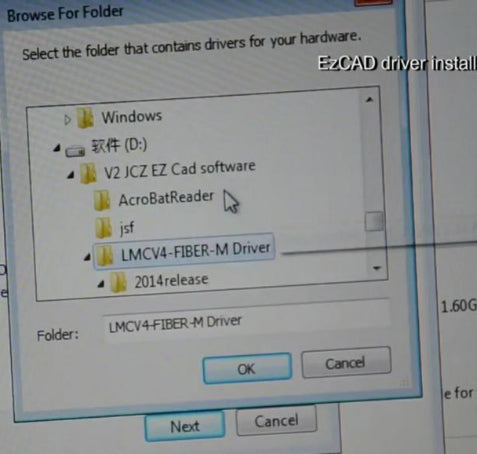
Step9:Select driver folder and click