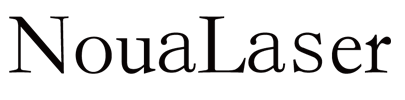Latest News
Add a short description for your blog.
Ezcad driver installation steps
1. Turn on the computer and the laser machine.2.Connect the USB cable between the computer and the laser machine.3.Unzip Driver...
How to install driver?
Step1:Connect the computer and fiber laser with USB cable Step2:Extract the driver file and save it on the desktop Step3:Click...
How to change parameters of software after change field lens?
Step 1: Click ‘System Parameter’,click ‘WorkSpace’, change data of Left bottom corner X,Y, and Width,Height.(If it is 110mm field lens...